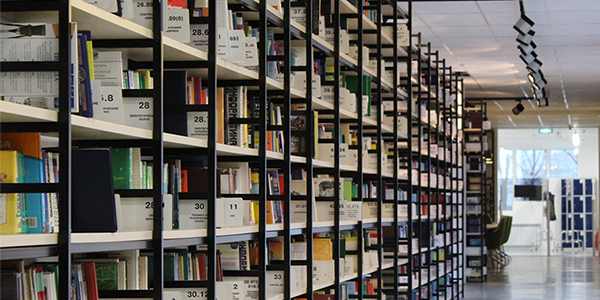Featured Articles
10 Trustworthy Asset Management Options for Small Businesses
Efficient resource management is essential for small businesses, and one of the best ways to achieve this is through asset management software. This tool helps businesses keep track of their assets, simplify operations, and boost productivity. Using asset management solutions can help small businesses make sure they’re using their resources wisely, which ultimately supports their growth and success. What is Asset Management Software? Asset management software refers to tools that help organizations manage their assets throughout their lifecycle. This includes tracking the acquisition, usage, maintenance, and disposal of various assets, such as equipment, inventory, and facilities. These software can help… Read More »10 Trustworthy Asset Management Options for Small Businesses
Why Business Class is More Than Just a Seat: 12 Reasons Explained
Flying in business class is often considered a luxury, but many people ask, why is business class so expensive? The… Read More »Why Business Class is More Than Just a Seat: 12 Reasons Explained
10 Herbs to Help Manage Fibromyalgia Pain
Fibromyalgia is a chronic condition characterized by widespread pain, fatigue, and tender points on the body. Many individuals with… Read More »10 Herbs to Help Manage Fibromyalgia Pain
Student Jobs: Tips to Finding Work While in College
Balancing college life with a job can be challenging, yet many students find it rewarding. Securing a job while studying… Read More »Student Jobs: Tips to Finding Work While in College
Top Patient Engagement Apps: 5 Mobile Options to Explore
Patient engagement apps are now a must-have for improving how we interact with healthcare. These apps help make communication between… Read More »Top Patient Engagement Apps: 5 Mobile Options to Explore
Recently Published
Choosing the Right Financial Planner: 7 Steps To Doing It
Choosing a financial planner can feel like a puzzle at first, then it starts making sense once you know what… Read More »Choosing the Right Financial Planner: 7 Steps To Doing It
Ear Infection and Jaw Pain: What’s Happening and How To Feel Better
Ear pain is uncomfortable on its own, and when jaw pain slips in as well, the whole situation can feel… Read More »Ear Infection and Jaw Pain: What’s Happening and How To Feel Better