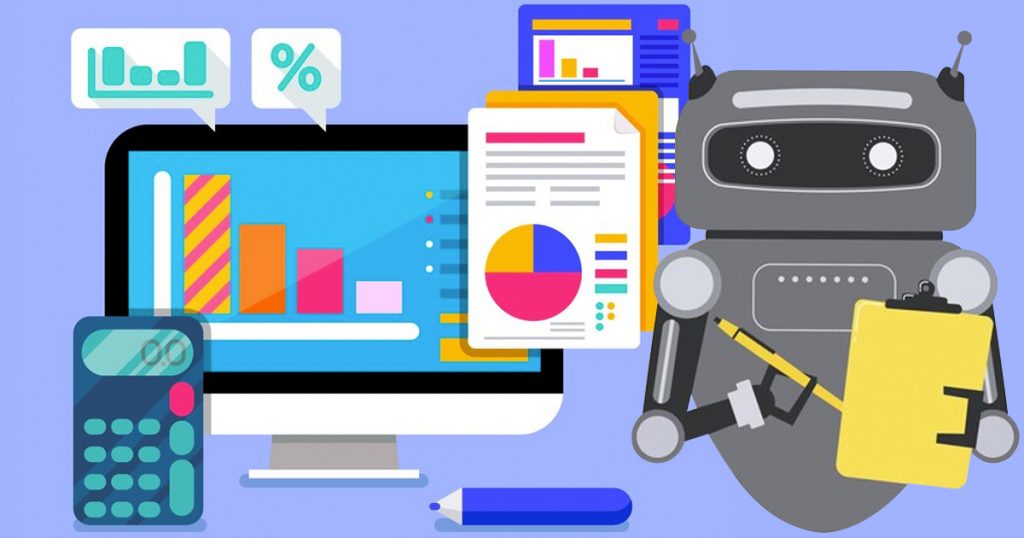Technology is changing the way businesses manage their finances, and accounting is no exception. Today, automation is making accounting faster, easier, and less prone to errors. According to Fortune Business Insights, the global accounting software market is expected to reach $20.4 billion by 2026. This shows how many businesses are recognizing the value of automating their accounting processes. But what exactly is automated accounting?
What Is Automated Accounting?
Automated accounting refers to software systems that perform regular bookkeeping and accounting tasks. These systems can track transactions, balance accounts, and even generate financial statements automatically. For example, with computerized accounting systems, transactions that are set up for automated entry are recorded immediately, reducing manual data work.
Popular tools like QuickBooks, Xero, and NetSuite show how automation simplifies the process. Some systems also use artificial intelligence (AI) for tasks such as spotting irregularities or analyzing trends. This allows accountants to focus on more valuable work, like planning and decision-making, instead of repetitive tasks.
Benefits of Accounting Automation
1. Saves Time and Reduces Errors
Automation reduces the hours spent on tedious tasks like data entry and reconciliations. It also minimizes human mistakes because calculations and transactions are done by software. For example, automated systems can pick up errors in invoices or detect duplicate entries without needing manual reviews.
2. Provides Clear Financial Insights
Modern accounting tools give businesses real-time updates and reports. Dashboards make it easy to see your financial position at a glance, showing you how money flows in and out. This helps you make smart decisions quickly and plan effectively for the future.
3. Scales With Your Business
As your company grows, managing finances gets more complex. Automated accounting systems can handle increasing workloads, whether it’s processing more invoices, managing payroll, or handling different currencies. Tools like NetSuite are built to grow with your business needs.
4. Keeps Data Safe and Organized
Cloud-based accounting systems store data securely and back it up regularly. They also allow you to access your data anytime, anywhere, so you don’t have to worry about losing important documents. Encryption, multi-factor authentication, and access controls further protect your sensitive information.
Challenges of Accounting Automation
1. High Initial Costs
Switching to automated accounting can be expensive at first. Buying software licenses, updating hardware, and training staff to use the system can add up. However, these costs often pay off in the long term through time and efficiency savings.
2. Learning and Integration Issues
Getting used to new software can take time. Employees might need training to fully understand how the system works. Integrating the software into existing systems, like payroll or CRM tools, can also be tricky and may require IT support.
3. Cybersecurity Risks
Storing your financial data online brings the risk of hacking or cyberattacks. Businesses need to invest in cybersecurity measures, such as installing firewalls and using strong passwords, to keep their data protected.
4. Still Needs Human Oversight
Automation doesn’t mean accountants are no longer needed. While the software handles repetitive tasks, human expertise is still required to interpret reports, assess unique situations, and make important decisions. Automation supports accountants rather than replacing them.
How to Automate Accounting Processes
Thinking about making the switch to automation? Here’s how you can get started step by step:
1. Review Your Current Process
To review your current process, map out the accounting tasks that take the most time or are prone to errors. This will help identify areas that can benefit the most from automation.
2. Choose the Right Tools
Choosing the right tools is vital for successful automation. Research accounting systems that cover most activities in the accounting cycle, such as QuickBooks or Xero, which are user-friendly and effective.
3. Clean Your Data
To clean your data, ensure all financial records are accurate, standardized, and up-to-date. This reduces the chance of errors when transferring data into your new system.
4. Start Small
When starting small, focus on automating simple tasks like invoicing or expense tracking. Once these systems are running smoothly, you can gradually automate more complex processes.
5. Train Your Team
To train your team effectively, provide hands-on guidance and tutorials to help employees understand and use the new tools confidently. This ensures a smoother transition to automation.
6. Test and Adjust
Testing and adjusting the system is essential to measuring its success. Monitor how it performs and make modifications to optimize workflows based on your business needs.
The Future of Your Accounting Processes Starts Today
Accounting automation is transforming the industry by simplifying processes, improving accuracy, and saving time. It doesn’t replace accountants but makes their roles more strategic and focused on analysis and growth.
If your business needs more efficiency and better data to make faster decisions, now is the time to explore automated accounting. With the right tools and careful planning, you can create a smoother, more secure, and more scalable accounting process that supports your long-term success. Automation isn’t just a trend; it’s the future of finance. Are you ready to take the leap?