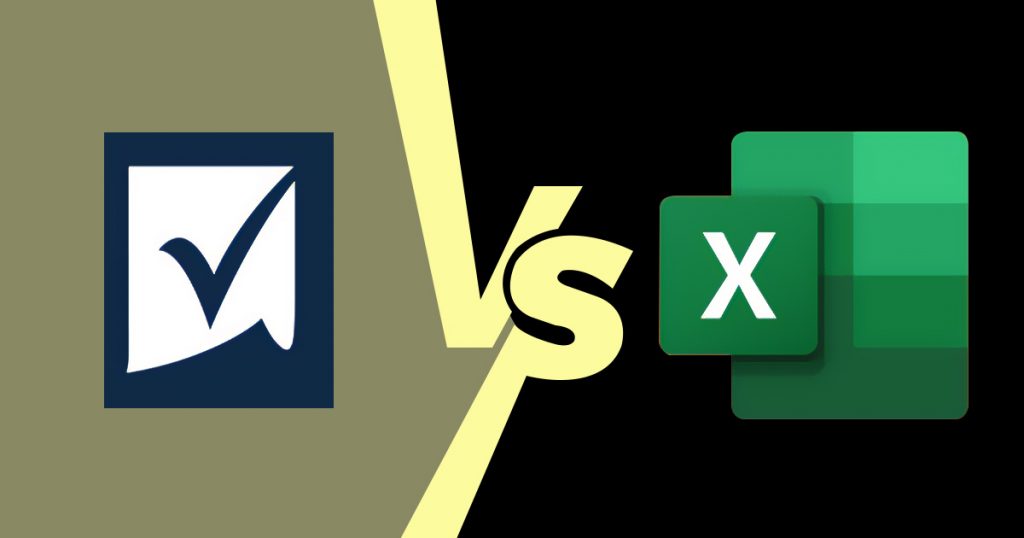Smartsheet and Excel are two powerful tools used for organizing data, managing projects, and improving workflows. While both offer spreadsheets as their foundation, they serve different purposes. Smartsheet is built for automation and project tracking, making it a strong choice for teams handling complex projects. Excel, on the other hand, is ideal for detailed calculations and data management. Understanding the difference between Smartsheet and Excel helps businesses choose the right tool based on their project needs, team structure, and industry demands.
What is Smartsheet?
Smartsheet is a cloud-based platform designed for project management, task automation, and team collaboration. Unlike traditional spreadsheets, it offers interactive features like real-time updates, Gantt charts, and workflow automation. These tools make it easier for teams to track progress, assign tasks, and manage deadlines in one place.
Teams that work on complex, fast-moving projects benefit the most from Smartsheet. Remote teams, cross-functional departments, and project managers who need real-time collaboration find it especially useful. Since multiple users can edit, comment, and update tasks simultaneously, it eliminates the delays caused by back-and-forth emails or static spreadsheets.
Project Types
Smartsheet is best suited for managing projects that require collaboration, automation, and structured workflows. Some examples include:
- Marketing Campaigns – Track content creation, deadlines, and approvals in a single workspace.
- Product Development – Manage timelines, prototypes, and team responsibilities efficiently.
- Event Planning – Organize schedules, vendor coordination, and budget tracking.
- IT & Software Development – Streamline sprints, bug tracking, and project milestones.
- Construction & Engineering – Plan project phases, track materials, and coordinate teams on-site.
- Business Operations – Automate repetitive tasks, manage workflows, and improve efficiency.
Industries
Smartsheet is widely used across industries that require structured project tracking and collaboration. Some of the industries that benefit the most include:
- Healthcare & Pharmaceuticals – Manage regulatory compliance, research projects, and patient data securely.
- Manufacturing – Oversee supply chains, production schedules, and quality control.
- Finance & Accounting – Track budgets, financial forecasts, and reporting.
- Education – Organize academic schedules, research projects, and administrative planning.
- Real Estate & Construction – Coordinate project timelines, contracts, and resource management.
- Marketing & Advertising – Plan campaigns, track performance metrics, and collaborate across teams.
What is Excel?
Excel is a spreadsheet software known for its powerful data processing, calculation, and simplifying financial tasks like budgeting and forecasting. It allows users to organize information, create formulas, and generate reports, making it a go-to tool for handling large datasets.
Teams that work heavily with numbers, financial reports, and complex datasets benefit the most from Excel. Excel’s formula functions make data processing simple by automating calculations, reducing errors, and saving tons of time. Functions like SUM, AVERAGE, IF, and VLOOKUP help analyze and organize large datasets quickly, while pivot tables make reporting more dynamic and insightful. Whether it’s tracking expenses, sorting customer data, or generating reports, formulas help structure and manipulate information effortlessly, making everything more efficient and accurate.
Project Types
Excel is best suited for projects that involve data analysis, financial modeling, and structured record-keeping. Some ideal use cases include:
- Financial Planning & Budgeting – Track expenses, forecasts, and financial performance.
- Data Analysis & Reporting – Organize raw data, perform calculations, and create visual reports.
- Inventory & Supply Chain Management – Manage stock levels, orders, and logistics.
- Research & Statistical Analysis – Analyze large datasets, run formulas, and interpret results.
- Business Forecasting – Predict trends, assess risks, and plan future strategies.
- Personal & Business Accounting – Manage expenses, payroll, and tax calculations.
Industries
Excel is widely used in industries that require detailed calculations, structured data management, and financial analysis. Some of the industries that benefit the most include:
- Finance & Banking – Handle investment analysis, balance sheets, and risk management.
- Retail & E-commerce – Track inventory, sales performance, and profit margins.
- Healthcare & Research – Analyze patient data, medical trends, and research findings.
- Manufacturing – Manage production costs, inventory levels, and supply chain metrics.
- Consulting & Professional Services – Create client reports, project estimates, and strategic models.
- Education & Academia – Organize student data, track performance, and conduct research analysis.
Choosing the Right Tool for Your Workflow
Smartsheet and Excel each have their strengths, and the best choice depends on how a team works and what a project requires. Smartsheet is ideal for teams that need real-time collaboration, automation, and structured project tracking, while Excel excels in handling complex data, financial analysis, and individual reporting tasks. Understanding the difference between Smartsheet and Excel helps businesses optimize productivity by using the right tool for the job.