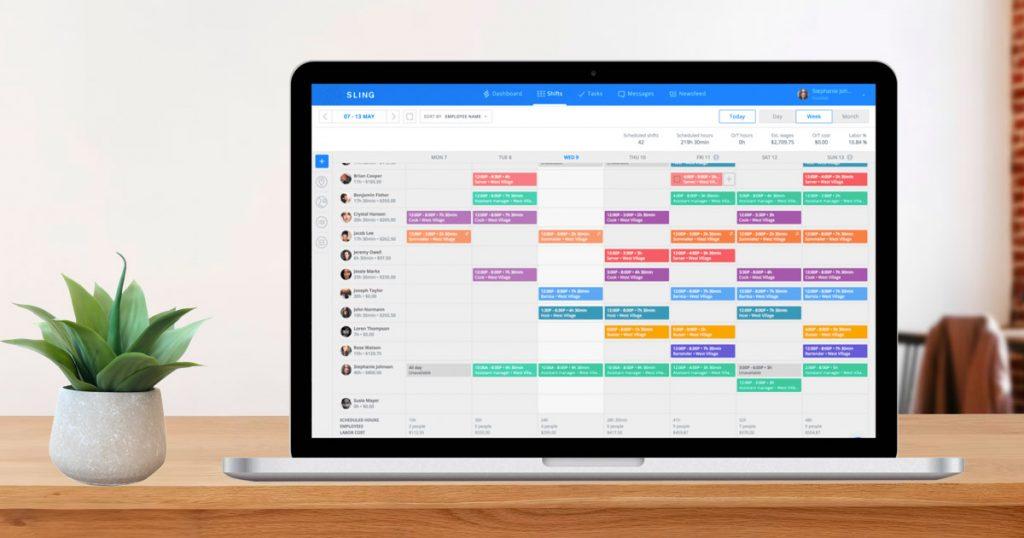As small firms operate in a fast-paced environment, the right tech tools can make all the difference. One of them is a scheduling software. But what is the best scheduling software for small businesses? Finding the right one is a crucial one, given its potential to enhance efficiency, boost customer satisfaction, and ultimately propel business growth. Let’s explore why investing in scheduling software is a strategic move and delve into the top 10 options that cater specifically to the unique needs of small enterprises.
Why get scheduling software?
Efficient scheduling lies at the heart of a well-organized business. As the backbone of operations, scheduling software streamlines processes minimizes confusion, and maximizes productivity. The benefits extend to both the business and its clients, ensuring appointments are managed seamlessly, and services are delivered promptly.
By adopting the right scheduling software, small businesses can bid farewell to the chaos of manual scheduling, phone tagging, and juggling endless emails. The result? A more streamlined operation, satisfied customers, and room for business expansion.
10 Best scheduling software for small businesses
1. Jobber: Best Field Service Scheduling App
- Ideal For: Mobile service businesses managing various daily or weekly jobs.
- Features: Online booking system, customizable calendar, and team assignment.
- Pricing: Free trial available; Core Plan at $49 per month (billed annually).
- Pros: Efficient online booking, customizable calendar, seamless team assignment.
- Cons: Pricing may be steep for very small businesses, reported learning curve.
2. Calendly: Best for Scheduling Meetings
- Ideal For: Businesses with frequent team meetings, customer interactions, and interviews.
- Features: Quick appointment scheduling, meeting polls, calendar sync, and automated reminders.
- Pricing: Free basic plan; Essentials Plan at $10 per user per month.
- Pros: Streamlined meeting scheduling, meeting polls, and real-time calendar sync.
- Cons: The free plan’s limited customization may not meet your needs for intricate scheduling.
3. Clockify: Best for Employee Timesheets
- Ideal For: Managers and teams tracking time on multiple projects.
- Features: Visual workload tracking, timesheet editing, and time-off management.
- Pricing: Basic Plan at $4.99 per user per month.
- Pros: Visual workload representation, easy timesheet editing, affordable pricing.
- Cons: May lack advanced project features, interface may overwhelm new users.
4. Setmore: Best for Remote Meetings
- Ideal For: Small businesses conducting online meetings.
- Features: Zoom and Teleport integrations, video meeting links, and customizable meeting rooms.
- Pricing: Free plan available; Pro Plan at $12 per user per month.
- Pros: Seamless Zoom integration, customizable meeting rooms, user-friendly interface.
- Cons: Free plans may have limitations and occasional glitches in video meetings.
5. Sling: Best for Retail Shift Scheduling
- Ideal For: Retail and restaurant managers managing shift work.
- Features: Real-time employee availability, shift sign-ups, and schedule templates.
- Pricing: Free plan available; Premium Plan at $2 per user per month.
- Pros: Real-time availability tracking, shift sign-ups, efficient schedule templates.
- Cons: May lack advanced features for larger enterprises, interface learning curve.
6. Acuity Scheduling: Best for Online Service Providers
- Ideal For: Businesses operating online, offering a large volume of service appointments.
- Features: Customizable booking rules, client intake forms, and easy rescheduling.
- Pricing: Emerging Plan at $20 per month.
- Pros: Customizable booking rules, client intake forms, easy rescheduling.
- Cons: Steeper learning curve for some users, pricing consideration for smaller businesses.
7. HoneyBook: Best for Creative Teams
- Ideal For: Creative businesses in design, marketing, photography, and event planning.
- Features: Internal project scheduling, meeting management, and brand customization.
- Pricing: Starter Plan at $19 per month.
- Pros: Efficient project scheduling, meeting tools, and brand customization.
- Cons: May have more features than needed for small teams, and pricing may be high for startups.
8. YouCanBookMe: Easy and Scalable Booking Solution
- Ideal For: Businesses requiring easy, customizable, and scalable scheduling.
- Features: Fast implementation, personalized emails, SMS, and customizable booking pages.
- Pricing: Free plan; Premium features from $12/month (discounts available on longer-term plans).
- Pros: Fast implementation, customizable communication, scalability.
- Cons: There is a learning curve for sophisticated functionality, and some users have reported problems with calendar synchronization.
9. Wix Bookings: Seamless Online Booking for All Services
- Ideal For: Companies that provide online or in-person workshops, courses, or private sessions.
- Features: Easy-to-use scheduling system, and online payment options.
- Pricing: No information available; likely part of Wix premium plans.
- Pros: Simplified scheduling, customizable navigation, and integration with Wix’s website-building tools.
- Cons: Limited user reviews, some users reported slow response times.
10. SimplyBook.me: Comprehensive Appointment Scheduling
- Ideal For: Businesses needing comprehensive appointment scheduling solutions.
- Features: Customizable booking pages, group booking, and integrations.
- Pricing: Free plan available; Premium plans starting at $9.90 per month.
- Pros: Robust customization, group booking, extensive integrations.
- Cons: Some users may find the pricing levels and learning curve for considerable customization to be complicated.
Tips for choosing scheduling software
Selecting the right scheduling software is crucial for optimizing business operations. Here are some tips to guide your decision.
- Consider Your Business Nature: Choose software that aligns with the specific needs of your business.
- Evaluate Team Size: Choose solutions that are scalable and can accommodate the size of your staff.
- Client Requirements: Ensure the software allows for convenient client interactions and scheduling.
- Look for Customization: A customizable calendar, drag-and-drop functionality, and personalized booking portals enhance user experience.
- Automation Features: Prioritize software with automated reminders, team notifications, and recurring appointment options.
- Cost-Effectiveness: Examine the pricing schedule and select the software that provides the most value for your financial situation.
Find the best scheduling software to use
Purchasing scheduling software is an investment in your small business’s potential success. The array of options available can be overwhelming, but by understanding your business needs and considering the features each software offers, you can find the perfect fit. The “best appointment scheduling software for small businesses” is the one that aligns seamlessly with your unique requirements, allowing you to optimize your operations and focus on what you do best – serving your customers.
In conclusion, the journey to finding the best scheduling software for your small business is a strategic one. Embrace the technological edge, streamline your processes, and witness the transformative impact on your business growth.