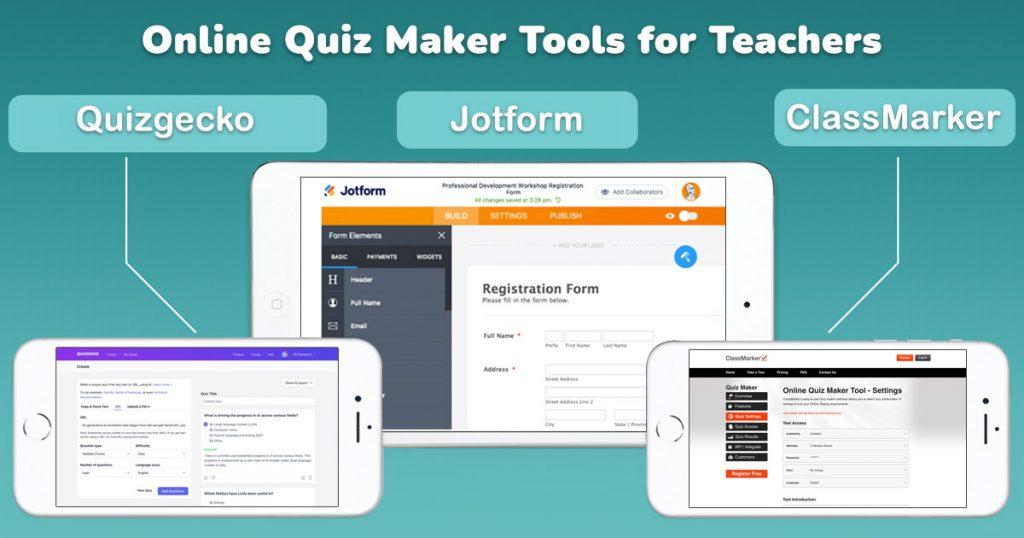Creating paper quizzes and providing answer keys can be quite a time-consuming task for teachers, who are often pressed for time. Thankfully, online quiz maker tools can lighten the load. They make creating quizzes easy, saving teachers time for other important things.
Top Quiz Maker Tools for Teachers
With the right quiz maker, teachers can easily create and grade quizzes, get instant feedback on students’ understanding, adapt teaching methods to different learning styles, save paper by going digital, and store all quiz data securely in one online location. That said, below are some of the best quiz creators for teachers:
Jotform
With Jotform, teachers can easily make engaging quizzes and various educational forms without needing to code. They offer over 100 quiz templates to start with or allow customization from scratch. Jotform is a popular choice among teachers for its time-saving templates; for instance, the mini math quiz template has been cloned over 35,000 times. Once your quiz is done, you can easily add it to your own quiz app with Jotform Apps, no coding is needed. Just share it via link, email, or QR code for simple access anytime. Plus, Jotform automatically grades answers and sends results via email or at the end of the quiz.
Jotform gives teachers a 50% discount, offers round-the-clock support, and works well with other software. There are also ready-made templates and automatic grading. However, it’s not solely focused on quizzes. Pricing options include a free Starter plan for teachers, Bronze ($17/month with educator discount), Silver ($19.50/month with educator discount), Gold ($49.50/month with educator discount), and a custom-priced Enterprise plan (with a 30% discount for educators).
Quizgecko
Quizgecko lets teachers easily convert content into online quizzes. You can easily copy-paste or upload PDFs, Word documents, and presentations, which will be automatically converted. Plus, it has timed questions and randomization for precise student testing.
Perfect for teachers needing speedy quiz creation from existing content, Quizgecko offers an AI-powered question generator and easy file conversion. You can set due dates and time limits for quizzes and access data reporting. However, questions generated by AI might be lower in quality. Our pricing has a free plan, Basic ($18/month), Plus ($48/month), Premium ($90/month), and a custom-priced Enterprise option. All plans are billed annually.
ClassMarker
ClassMarker is a top choice for teachers wanting an easy-to-use quiz maker. It has a multilingual interface, instant results, and various question types. Plus, it’s secure and customizable, letting you manage quizzes and analyze results in one place. You can also give certificates to students with their name, score, and a custom message upon quiz completion.
Ideal for making tests fair, ClassMarker is great for randomized tests and auto grading. However, it’s not easy to use on mobile. Pricing options include a free plan, Professional 1 ($19.95/month), Professional 2 ($39.95/month), and a buy-as-you-go option with credits.
Kahoot!
Kahoot! is a fantastic tool for teachers to create fun quizzes. You can build your own quiz or choose from ready-made ones, with features like a vast question bank and the option to add YouTube videos. Share quizzes with students easily using a PIN code or popular apps like Microsoft Teams or Google Classroom. You can even host live quiz bowls in-person or remotely using video conferencing to engage students.
Kahoot! is perfect for making quizzes more fun and keeping students engaged. It offers multiple game modes, integrates with other software, and provides many customization options. However, it might freeze or lag with large groups, and there’s no 24/7 live support. Pricing includes a free plan and various options for individuals, teams, schools, and districts, starting with Kahoot!+ Start ($3.99/teacher/month) with Kahoot! EDU Pro ($17.49/user/month).
ProProfs Quiz Maker
Try ProProfs Quiz Maker for quick quiz creation in just five steps, whether you’re assessing new material or adding some fun to class. With features like automatic grading and instant feedback, plus over 100,000 pre-written questions, customizable options, and multi-language support, it’s a breeze to use. Teachers can monitor student progress and class performance easily with reporting and analytics tools.
Ideal for making multimedia quizzes, ProProfs Quiz Maker stands out for its photo and video integration, data reporting, randomized questions, and certificate feature. However, customization is limited, and it doesn’t directly integrate with classroom management tools like Google Classroom and PowerSchool. Pricing includes a free plan, Essentials ($20/month), Business ($40/month), and Business+ ($200/month), with optional add-ons.
Factile
If you like Jeopardy, you’ll love Factile, a learning platform and quiz maker suitable for both in-person and remote learning. Factile provides thousands of pre-made quizzes on subjects like math, science, history, and English. You can also create your own quiz quickly by adding images, videos, or even “thinking music” to questions and answers. Plus, you can turn phones and computers into buzzers or share flashcards with students via Google Classroom.
Great for getting students involved, Factile offers various game modes, data reporting, a leaderboard, and works on different devices and languages. However, in the free plan, students can’t use their own devices to buzz in. Pricing includes a free plan, Home/School ($5/month), Home/School Plus ($7.50/month), and Business ($9.50/month) options to suit different needs and budgets.
Quizalize
Quizalize is a fantastic tool for teachers to create custom quizzes on math, social studies, and science. You can assign quizzes as homework or share them in class. With features like an automated gradebook, you can avoid manual grading. The platform also offers a straightforward dashboard to track student performance, improve engagement, and address learning gaps with targeted instruction.
Quizalize is ideal for giving quizzes as homework and sorting students based on performance. It offers an AI-powered question creator, various game modes, pre-made templates, and integrates with other software, with live data reporting. However, it doesn’t have open-ended questions and leans towards memorization rather than critical thinking. Pricing options, billed annually, include a free plan, Lite ($2.49/teacher/month), Premium ($4.99/teacher/month), Premium for Teams ($3.99/teacher/month), and school or district plans available upon contacting sales.
Quizlet
Quizlet lets teachers upload study materials for students to use in various formats, like flashcards. They can also host in-class study sessions with Quizlet Live. On test day, students can take their quizzes right on the platform.
Quizlet is great for integrating studying with quizzes. It offers various game modes and customizable question sets. However, user-created quizzes might be inaccurate or inappropriate, and there’s a limited number of templates. Pricing includes a free plan, Quizlet Plus for teachers at $35.99 per year, and group purchase options.
Choose the Best Teacher Quiz Maker
Discover a world of possibilities with these incredible quiz-making tools for teachers! From streamlined quiz creation to engaging study sessions, these platforms offer everything you need to enhance your classroom experience. Explore their features, find the perfect fit for your teaching style, and revolutionize the way you assess and engage with your students. Don’t miss out—empower your teaching journey today!