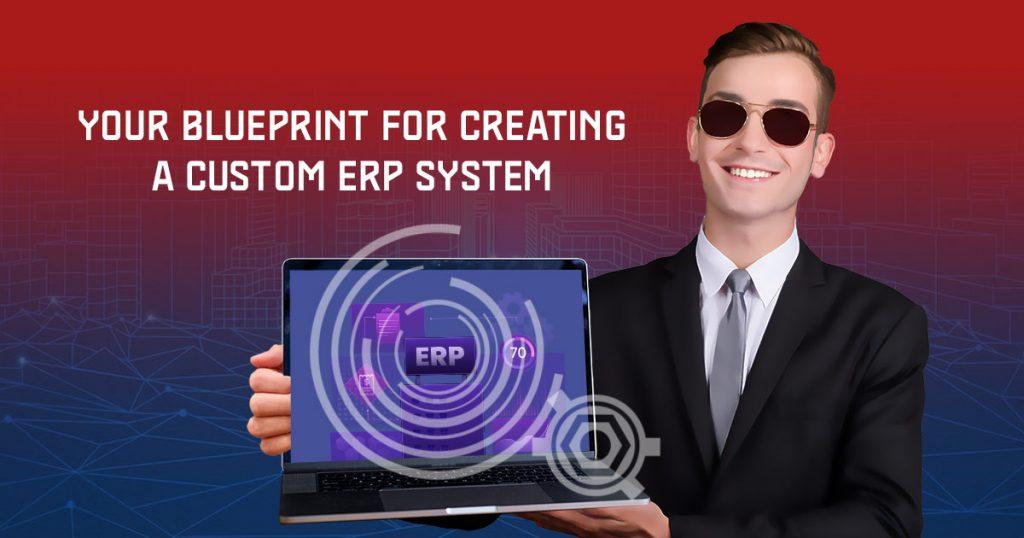Building a custom ERP system from scratch is an exciting and strategic decision for businesses looking to streamline operations and enhance productivity. A well-designed custom ERP software aligns perfectly with your company’s needs, helping integrate different business functions while offering scalability and flexibility.
Understanding Custom ERP Systems
Custom ERP refers to a tailor-made software solution built to handle a company’s specific processes, workflows, and industry needs. Unlike off-the-shelf ERP solutions, customized ERP software can be designed with features and capabilities that are unique to your operations.
Key Features of a Custom ERP System:
- Customization
- Integration
- Scalability
- Automation
Benefits of Creating a Custom ERP System
Choosing custom ERP software development instead of relying on a pre-built solution offers several distinct advantages. Below are some of the key benefits:
Tailored to Your Needs
One of the most significant advantages of custom ERP is that it is designed to fit the unique needs of your business. Instead of adjusting your processes to fit a generic software, you can mold the ERP system around how your company operates.
Full Control and Ownership
With a custom ERP system, you own the software. This provides more control over updates, modifications, and integrations. You are no longer tied to a vendor’s updates or product changes, which could impact your operations.
Competitive Advantage
A tailored ERP solution gives your business a competitive edge, setting it apart from others in the market. With features specifically developed to meet your requirements, you gain an edge over businesses using generic systems that may not offer the same level of efficiency.
Scalability and Flexibility
Unlike off-the-shelf ERP systems, a custom ERP is designed to expand and adapt alongside the growth of your business. You won’t need to worry about your software becoming outdated or inadequate as your business expands in size or complexity.
How to Build an ERP System from Scratch
Now that you’re familiar with the advantages, let’s explore the steps required to create a custom ERP system. While the development journey might seem daunting, breaking it down into clear stages makes it more approachable.
Step 1: Define Your ERP Goals and Requirements
The first step in creating a custom ERP system is defining clear objectives. What do you need the ERP system to achieve? What business processes must it support? Engage with all relevant stakeholders in your organization to identify these needs. Common areas to focus on include:
- Financial management
- Inventory control
- Human resources management
- Customer relationship management (CRM)
Step 2: Plan the System Design
Once you’ve outlined the objectives, the next step is planning the system’s design. This involves mapping out your business workflows and determining how the ERP system will integrate with existing processes. The planning stage is crucial to avoid complications during development.
Tech Stack Selection
Decide on the technology stack (front-end and back-end) that will be used. For example, you may choose React or AngularJS for the front end and Node.js or Python for the back end.
Database Design
Select an appropriate database (such as MySQL or MongoDB) based on your needs.
Step 3: Develop and Customize
At this point, the development of your customized ERP software begins. This is the phase where the majority of the work takes place. The development team will begin writing the code based on the agreed design, focusing on tailoring the system to meet your specific needs. Customization in this stage includes:
- Creating user-friendly interfaces
- Adding business-specific features (e.g., tailored reporting tools)
- Building the core functionality, such as finance management, inventory tracking, and customer service tools
Step 4: Test and Refine
Thorough testing is essential to ensure the system functions as expected. Testing includes functional tests (to ensure features work correctly), performance tests (to measure how the system handles different loads), and security tests (to identify vulnerabilities).
Step 5: Deploy and Train Employees
Once the ERP system is ready, deploy it across your organization. But deployment is just one part of the process. To ensure the system’s effectiveness, it’s vital to provide employees with proper training on how to use it. Offer training sessions, user guides, and ongoing support to ensure smooth adoption.
Choosing Between Custom ERP Software Development and Off-the-Shelf ERP Solutions
When deciding to invest in an ERP system, companies typically face the decision between custom ERP and off-the-shelf solutions. Let’s explore the pros and cons of each.
Off-the-Shelf ERP Solutions
Advantages: Quicker and more affordable to implement.
Disadvantages: Limited customization, may require third-party add-ons, and lack flexibility for future growth.
Custom ERP Software Development
Advantages: Offers extensive customization options, scalability, and can be specifically designed to address the unique needs of your business.
Disadvantages: Requires a larger upfront investment and more time for development. It’s essential to select the right development partner to ensure quality and avoid disappointing outcomes.
Factors Influencing the Cost of Custom ERP Development
Creating a custom ERP system can involve significant costs, but it’s crucial to consider its long-term benefits. Various factors contribute to the overall cost of developing customized ERP software:
Project Complexity
Systems with advanced features and multiple integrations demand additional time and resources for successful development.
Customization Level
More tailored features and industry-specific functionality increase the cost.
Scalability Requirements
Designing an ERP system that can scale with your company adds to the development cost but saves money in the long term by avoiding frequent upgrades.
Best Practices for Custom ERP Development
Here are some best practices to ensure a successful custom ERP software development:
- Ensure that key stakeholders are engaged at every stage to guarantee the system aligns with the company’s objectives and requirements.
- A well-documented plan for goals, features, and system design will guide development and prevent costly changes later on.
- Choosing a skilled and trustworthy development partner is essential. Their expertise plays a pivotal role in shaping the quality and effectiveness of your custom ERP system.
- A custom ERP system should be easy for employees to use. User-friendly interfaces and clear workflows will boost adoption.
Turning Your ERP Vision Into Reality
Creating a custom ERP system is a strategic investment that positions your business for long-term success. It offers unmatched flexibility, scalability, and control, far surpassing what generic, off-the-shelf solutions can provide. Although the development journey may be intricate and resource-heavy, the long-term advantages make the initial investment worthwhile. To ensure success, it’s crucial to thoroughly define your business’s requirements, plan the development process carefully, and collaborate with the right technology partner to turn your custom ERP system into a reality.