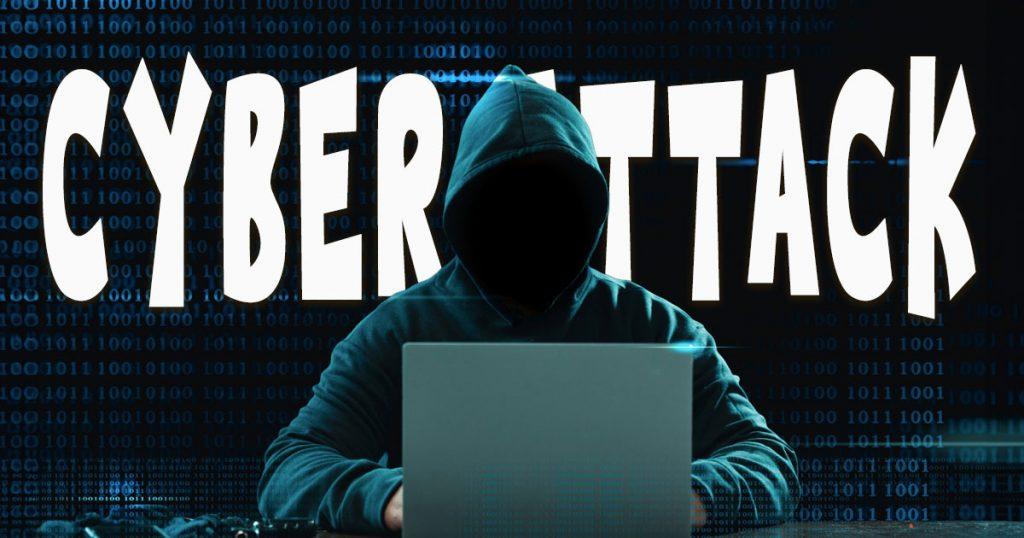Have you ever felt the fear and confusion of being under attack? Whether it’s from a physical fight or a natural disaster, the aftermath is often chaotic and scary. The worst-case scenarios can lead to lost property, injured loved ones, and a long road to recovery. According to a study by FEMA, 43% of small businesses don’t reopen after a disaster, and another 29% close within two years.
This isn’t much different from what happens during a cyberattack. In today’s digital world, cyberattacks are a serious threat to individuals, businesses, and even countries. For example, the WannaCry ransomware attack in 2017 hit systems in over 150 countries, causing billions of dollars in damage and disrupting essential services like healthcare. Just like physical attacks, the aftermath of a cyberattack can be devastating.
What is a Cyber Attack?
An attempt to compromise your computer or network in order to steal data, harm your system, or interfere with your business operations is known as a cyber attack. Imagine a burglar breaking into your house, but instead of taking physical items, they’re after your digital data. Cyberattacks can happen through viruses, malware, phishing emails, and ransomware.
Who is Susceptible to Cyberattacks?
Anyone using the internet can be targeted, but some are more at risk:
- Small Businesses: They often have fewer security measures and resources, making them easy targets.
- Large Companies: These hold valuable data that attackers want, even if they have strong defenses.
- Individuals: People with poor security habits can easily fall victim to attacks.
Why Prevention and Planning are Crucial
Preventing cyber attacks and having a response plan are very important because:
- Protect Data: Keeping personal and business information safe prevents theft and misuse.
- Maintain Operations: Secure systems ensure businesses keep running smoothly.
- Save Money: Avoiding the costs of fixing damages, legal fees, and fines saves money.
- Keep Trust: Preventing breaches maintains trust with customers and partners.
Why Having a Plan for a Cyber Attack is Important
Having a plan for a cyber attack is like having an emergency kit for a natural disaster. It helps you act quickly and effectively, reducing the damage and making recovery faster. Without a plan, things can get chaotic and lead to bigger losses and longer downtime. Here are some common types of cyber attacks and what you should do if they occur, as well as how to prepare for them:
1. Phishing Attacks
What to Do if It Happens:
- Check the Source: Make sure the email is from a trusted sender.
- Don’t Click Links: Avoid clicking on links or downloading attachments from unknown sources.
- Report It: Let your IT department or security service know about the phishing attempt.
How to Prepare:
- Train Employees: Teach everyone how to spot phishing emails.
- Email Filters: Use filters to catch phishing emails before they reach you.
- Use MFA: Add extra security to accounts with multi-factor authentication (MFA).
2. Ransomware Attacks
What to Do if It Happens:
- Disconnect: To prevent the ransomware from propagating, unplug the compromised device from the network.
- Don’t Pay the Ransom: Paying doesn’t guarantee you’ll get your data back and may encourage more attacks.
- Restore Data: Recover your data from secure backups.
How to Prepare:
- Backup Regularly: Make regular backups of important data and store them securely.
- Update Software: Keep antivirus software up to date to detect and block ransomware.
- Have a Plan: Create a plan that includes steps to take if ransomware strikes.
3. Denial-of-Service (DoS) Attacks
What to Do if It Happens:
- Find the Source: Work with your Internet Service Provider (ISP) to find where the attack is coming from.
- Filter Traffic: Use tools to block malicious traffic.
- Inform Your Team: Let your team know about the attack and work together on a response.
How to Prepare:
- DDoS Protection: Invest in services that protect against large-scale attacks.
- Strong Infrastructure: Make sure your network can handle sudden spikes in traffic.
- Emergency Contacts: Keep a list of emergency contacts, including your ISP and cybersecurity experts.
4. Malware Attacks
What to Do if It Happens:
- Isolate the Device: Disconnect the infected device from the network.
- Run Scans: Use antivirus software to find and remove the malware.
- Check Data: Ensure no sensitive data has been compromised.
How to Prepare:
- Utilize Security Software: Set up and maintain security software across all platforms.
- Stay Updated: Keep all software and operating systems current with the latest patches.
- Educate Users: Train everyone to recognize suspicious activities.
5. Man-in-the-Middle (MitM) Attacks
What to Do if It Happens:
- Stop Communication: Halt any ongoing communication that might be compromised.
- Change Passwords: Immediately change any passwords or credentials that might have been intercepted.
- Notify Others: Inform any affected parties about the potential breach.
How to Prepare:
- Encrypt Communications: Use strong encryption for all communications (e.g., HTTPS, VPNs).
- Secure Wi-Fi: Avoid using public Wi-Fi for sensitive tasks without a VPN.
- Strong Authentication: To confirm user identities, use strong authentication techniques.
The Need for a Cyber Attack Survival Kit
Being ready is your best defense against cyberattacks. To help your organization respond quickly and recover, it’s essential to have a cyber attack survival kit. Here’s what you should include:
- Updated Antivirus Software: Keep antivirus programs up-to-date on all devices to detect and block harmful software.
- Firewalls: Use firewalls to protect your network from unauthorized access and threats.
- Backup Solutions: Regularly back up important data and store it securely offsite or in the cloud for quick recovery after an attack.
- Incident Response Plan: Create a clear plan that includes steps for handling different types of cyber attacks. Ensure everyone knows their role in this plan.
- Employee Training: Train employees regularly to recognize common cyber threats like phishing and malware to avoid risky behaviors.
- Multi-Factor Authentication (MFA): Use MFA to add extra security to user accounts, making it harder for attackers to get in.
- Contact Information: Keep a list of emergency contacts, including IT support, managed service providers, local law enforcement, and cybersecurity experts, so you can quickly get help when needed.
Building a comprehensive cyberattack survival kit will make your organization more capable of fending off cyberattacks, limiting damage, and guaranteeing a quick recovery. Being prepared means you can face cyberattacks with confidence, protecting your business and its reputation.