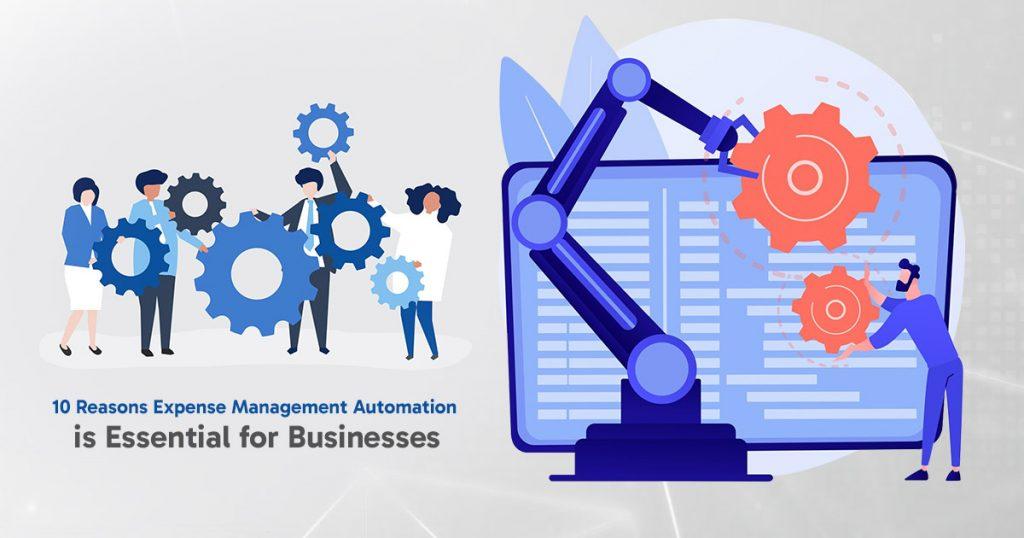Managing expenses is crucial for any business. Whether it’s tracking office supplies, travel costs, or employee reimbursements, handling expenses can quickly become overwhelming. Fortunately, expense management automation offers a way to streamline the process. By automating expense reporting and other aspects of the financial workflow, businesses can save time, reduce errors, and improve overall financial control.
What is Expense Management Automation?
Expense management automation refers to using technology and software to automate the entire process of tracking, reporting, and approving business expenses. Instead of manually filling out forms or keeping receipts on spreadsheets, companies can automate key tasks like automating expense reporting and handling reimbursements. This makes managing expenses much more efficient.
By automating the workflow—from submission to approval—businesses reduce errors, save time, and ensure compliance with company policies and regulations. It also makes it easier to track spending and generate reports in real-time.
Why Should Businesses Automate Expenses?
Manual expense management is slow, inefficient, and prone to errors, relying on paper and spreadsheets. A survey of 600 finance professionals found 43% of companies still use manual methods, and 46% don’t track the associated costs. For those who do, 25% spend over $11 per record, with 8% paying $31 or more.
However, the main reason for automation is not cost but simplifying the process for employees and managers, as noted by 82% of companies investing in technology for expense management.
There are many advantages to automating expense management. Below are the top 10 benefits of adopting expense report automation:
1. Time Savings
Manually processing expenses takes up a lot of time. Employees have to collect receipts, complete forms, and submit them for approval. With automating expense management, this process becomes much quicker. Employees can easily upload receipts using a mobile app, and managers can approve them with just a few clicks, saving valuable time.
2. Increased Accuracy
Manual data entry can lead to errors, especially when handling a large number of receipts and forms. Automating expense reporting ensures that data is automatically extracted from receipts and categorized correctly, minimizing mistakes and improving accuracy.
3. Better Control and Visibility
With expense management automation, managers get real-time insights into company spending. This provides better visibility into where money is being spent, which helps businesses keep track of their budget. Managers can spot overspending right away, making it easier to control costs.
4. Improved Compliance
Companies must follow strict rules and policies, and manually tracking expenses can sometimes lead to non-compliance. Automating expense management ensures that all submissions meet company standards. Most automated systems have built-in checks to flag issues or expenses that don’t comply with company policies.
5. Better Employee Experience
Manual expense reporting can be a frustrating process for employees. With automating expense reporting, employees can simply snap a picture of their receipts, and the system will handle the rest. This makes the process faster and more user-friendly, improving the overall employee experience.
6. Cost Savings
While there’s an initial investment in setting up an automated system, businesses can save money in the long term. Automating expense management reduces errors, prevents fraud, and cuts the need for manual oversight. It can also help identify unnecessary or duplicate expenses, which helps lower overall costs.
7. Faster Reimbursement
With expense report automation, employees are reimbursed much faster. Instead of waiting for manual approvals and processing, the automated system speeds up the reimbursement cycle. This helps maintain employee satisfaction and ensures they’re paid promptly.
8. Improved Financial Planning
Automating expenses makes it easier to track spending in real-time, which improves financial planning. With automating expense management, businesses can generate up-to-date reports that show how much is being spent and where. This helps managers make better decisions and adjust budgets if necessary.
9. Reduced Paperwork and Storage
Traditional expense management involves a lot of paperwork—receipts, forms, reports, etc. This takes up a lot of physical storage space and is hard to manage. By automating expense reporting, all data is stored electronically, reducing the need for paper and making it easier to organize and access.
10. Scalability
As your business grows, so do your expenses. Automating expense management makes it easier to scale up without adding extra workload for employees. The system can handle an increasing number of expense submissions and approvals without compromising speed or accuracy, making it ideal for growing businesses.
How Does Expense Management Automation Work?
Automating expense management typically involves several steps, each of which makes the process smoother and more efficient.
1. Receipt Capture and Data Extraction
The first step in automating expense reporting is capturing receipts. Many systems allow employees to use their smartphones to take pictures of receipts. The software then uses Optical Character Recognition (OCR) to extract key details like the date, amount, and vendor.
2. Expense Categorization
Once the receipt details are captured, the system automatically categorizes the expense. For example, a meal receipt might be categorized as a “business meal” or a travel receipt could be categorized under “transportation.” This automation eliminates the need for employees to manually select categories.
3. Approval Workflow
After expenses are submitted, they go through an approval process. In an automated system, the expense is automatically routed to the right person for approval. Managers can quickly review the expense, approve it, or flag it for further review—all from their phone or computer.
4. Reimbursement
Once the expense is approved, reimbursement is handled automatically. Depending on the system, employees can get paid directly via payroll or through another automated payment method. Automating expense management ensures employees are reimbursed quickly and correctly.
5. Reporting and Analytics
Automated systems generate real-time reports that allow managers to track expenses across departments or projects. This provides valuable insights into spending patterns, budget compliance, and potential savings opportunities. Expense report automation helps businesses make data-driven decisions.
Features to Look for in Expense Management Automation Software
When choosing an automated solution, businesses should look for the following features:
1. Mobile Access
Employees should be able to submit expenses from anywhere, so mobile access is essential. Automating expense reporting through a mobile app makes it easy to submit receipts, track reimbursements, and stay on top of expenses while traveling.
2. Integration with Other Tools
Expense management software should integrate with your company’s existing accounting or ERP software. This integration streamlines data flow, minimizing errors and the need for manual input.
3. Multi-Currency Support
For businesses with global teams, it’s important to choose an automation tool that supports multiple currencies. This feature makes it easier for employees from different regions to submit expenses in their local currency, and for the system to convert those expenses as needed.
4. Customizable Workflows
Different businesses have different approval processes. Look for software that lets you customize the approval workflows based on your company’s needs. This feature allows you to tailor the process to your organization’s structure.
5. Compliance Features
Ensure the system enforces company policies, flagging any non-compliant expenses. This ensures that all submissions are in line with your company’s rules.
6. Real-Time Analytics
Real-time data and reporting are critical for managing expenses. With automated expense management, you can get immediate insights into spending across departments, helping you stay on budget and make better financial decisions.
Overcoming Challenges in Automating Expenses
While automating expense management offers many benefits, businesses may encounter challenges during the transition. Here’s how to tackle some of them:
1. Employee Buy-In
Employees might be resistant to new tools. To get their buy-in, make sure they understand the benefits, such as saving time and making the process easier for everyone.
2. Integration with Existing Systems
The integration of new software with your current systems can be tricky. Choose an expense management tool that offers seamless integration with your existing accounting software, so the transition is as smooth as possible.
3. Data Security
Since financial data is being handled, it’s important to ensure the system is secure. Look for expense management automation solutions that provide data encryption, two-factor authentication, and other security measures.
The Strategic Advantage of Automating Expense Management
Automating expense management isn’t just about saving time—it’s about creating a foundation for smarter financial decisions. By streamlining the process, businesses can focus on growth and strategy, knowing their spending is being tracked accurately. This shift from manual processes to automation helps companies stay competitive, reduce risks, and maintain better control over their finances as they scale. It’s not just an operational change, but a way to future-proof financial management.