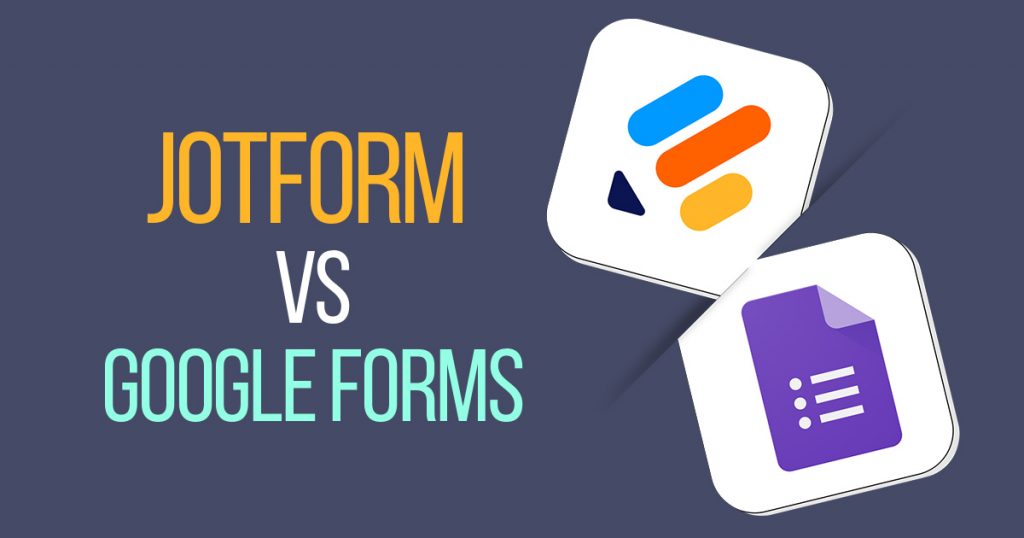Online forms are essential for businesses, teachers, and individuals to collect data easily. According toMarket Research Intellect, the form builder market is growing fast and is expected to reach $9163.7 million by 2031, with an 11.18% annual growth rate from 2024 to 2031. With so many options available, picking the right form builder is key to improving efficiency and user experience. JotForm and Google Forms are among the most popular options.
Google Forms is a free, dependable tool for short surveys and data collection. JotForm, however, provides advanced features, more customization, and business-friendly options. Whether you need simple forms or advanced data management tools, understanding their differences can help you make an informed decision.
JotForm and Google Forms: Feature Breakdown
Google Forms, part of the Google Workspace suite, is well-known for its ease of use and accessibility. It’s great for creating quick surveys, registration forms, or quizzes. Google Forms works seamlessly with other Google services like Google Sheets, Drive, and Gmail, making data collection easy. Best of all, it’s completely free for basic use.
Key Features:
- Free to use for basic features
- Simple interface
- Easy integration with Google services
JotForm, on the other hand, is a feature-rich form builder designed for more advanced needs. It provides great flexibility, with users able to customize anything from themes and fonts to payment integration. JotForm is popular among professionals and businesses for its powerful features like drag-and-drop form building, conditional logic, and integration withapps like Slack, Salesforce, and HubSpot.
Key Features:
- Drag-and-drop form builder
- Advanced customization options
- Payment processing with PayPal, Stripe, and Square
- Conditional logic for smarter forms
- Integration with third-party apps
- Real-time collaboration
- Pre-built templates for quick form creation
What Sets Google Forms Apart From JotForm?
Google Forms and JotForm are widely used tools for creating online forms. Each has unique characteristics that cater to a variety of user needs.
Ease of Use
Google Forms is extremely user-friendly, with a simple interface that requires no learning curve, making it great for quick forms. JotForm is also easy to use, but its abundance of features may feel overwhelming for beginners. However, the drag-and-drop builder makes form creation intuitive once you get familiar with it.
Customization and Design
Google Forms has limited customization options. You can change basic colors and fonts, but that’s about it. JotForm, on the other hand, offers complete design control. You can fully customize the form layout, add logos, and create branded forms that match your company’s style.
Features and Functionality
Google Forms is best suited for basic data collection and lacks complex capabilities such as conditional logic and payment processing. Meanwhile, JotForm is packed with features. It allows you to accept payments, create multi-page forms, and use conditional logic. Custom thank-you pages and integration with hundreds of apps also set it apart.
Integration with Other Tools
Google Forms works easily with Google services as well as third-party applications like Zapier. JotForm provides broader integration by integrating with a variety of third-party programs such as CRMs, marketing platforms, and project management solutions.
Pricing
Google Forms is free for all users. However, Google Forms can cost you money with additional business features available through Google Workspace plans starting at $6 per month.
JotForm offers a free plan, but paid plans begin at $34 per month for more features. JotForm can cost money if you’re opting for higher-tier plans that include more submissions, storage, and advanced functionality.
Data Handling & Security
Google Forms provides basic data handling and analytics, with responses automatically saved in Google Sheets. JotForm offers more robust data management, security features, compliance with regulations like HIPAA, and detailed analytics tools.
Templates
Google Forms provides 17 templates for easy form building. JotForm includes a collection of over 10,000 templates for a variety of uses.
Form Disabling
Google Forms lacks automatic form disabling options. JotForm lets you set automatic disabling based on time or submission limits.
Pros & Cons of Google Forms and JotForm
Here’s a breakdown of the pros and cons of Google Forms and JotForm to help you decide which suits your needs best.
Google Form
Pros
- Completely free, with no restriction on the number of forms or responses.
- Simple interface that allows you to easily design forms without requiring technical knowledge.
- Connects smoothly with Google Workspace tools such as Google Sheets and Gmail.
- Many individuals can work on the same form in real time.
Cons
- Customization is limited, with only a few themes and color options available.
- Lacks advanced features like conditional logic, payment processing, and e-signatures.
- Doesn’t directly connect with many third-party apps.
JotForm
Pros
- Supports advanced customization with CSS, JavaScript, and HTML, giving you complete control over form design.
- Conditional logic, payment processing, e-signature, and multi-level approval workflows are among the most advanced capabilities.
- incorporates a variety of third-party apps, including CRMs, payment platforms, and email marketing solutions.
- Large template library with over 10,000 pre-built templates for different needs.
Cons
- Cost can be high, as advanced features are only available with paid plans despite the free plan option.
- Learning curve is steeper, and it takes time to study and grasp all of the complex features and settings.
- Customer support response times can be slow, with some users reporting occasional delays.
Which Online Form Builder Suits Your Business?
Use Google Forms when you need a simple, cost-effective solution for basic forms like surveys, polls, event registrations, or quizzes. It’s ideal for personal use, educators, and small teams who primarily work within the Google ecosystem.
Use JotForm for more complex forms that require advanced features like conditional logic, payment collection, multi-step workflows, or integration with external tools like CRMs and payment platforms. It’s best suited for businesses, non-profits, and professionals needing customized, branded forms.
Your decision ultimately shapes how effectively you collect and manage data, reflecting your priorities—whether you value simplicity and speed or advanced control and customization.