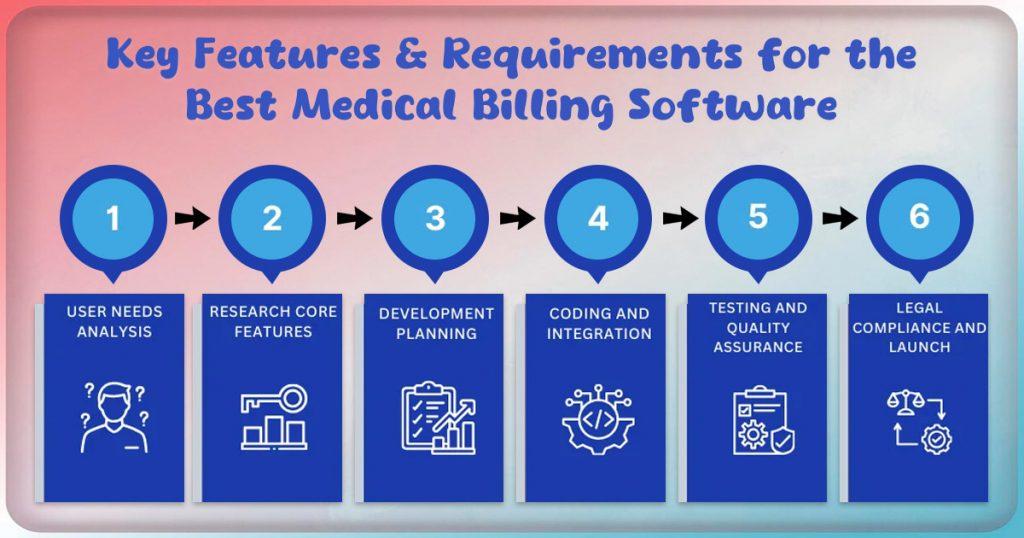Medical practices focus on treating patients, not managing billing. That’s where medical billing software comes in handy! But how do you choose the right one? Do you need practice management software or electronic health records software? Or maybe a separate billing software? It can be confusing. That’s why we’ve made a checklist of all the essential medical billing software requirements to help you decide.
Top Medical Billing Software Features & Requirements
If you always had a hard time dealing with billing in your medical practice, below are some medical billing features you need for your software:
Patient Pre-Registration
Getting patients registered before they arrive at your office is really important. It makes the check-in process smoother and helps improve patient satisfaction. Instead of waiting for patients to arrive, you can collect their information and insurance details beforehand. This way, you can manage everything in one place, from intake forms to insurance checks. A good registration process sets a positive tone for their entire visit.
Claims Management
Medical claims management is all about organizing and processing medical claims for patient treatments and medicines. It involves handling patient records, dealing with insurance, and sending out invoices. Some hospitals and clinics get help from outside firms or software to manage these tasks because they take up a lot of time. Without proper management, patients might not know what they owe, and medical facilities might not get paid for their services.
Using electronic systems instead of paper makes things smoother and ensures nothing gets lost in the mail. With electronic systems, everyone can see the status of claims, track their history, and fix any mistakes quickly. It’s like having all the paperwork in one easy-to-access place.
Billing and Collection
When patients get medical treatment, the charges are coded by doctors and staff and sent to insurance. Medical billing services figure out what patients need to pay and what insurance covers. They handle billing and send invoices to patients and insurance companies. Sometimes, Medicare or Medicaid help cover costs too.
Practices can simplify billing by using digital systems. They can create and send bills, reminders, and manage collections in one place. If a claim is rejected or a patient doesn’t pay, they need ways to manage it.
- Billing statements
- Sending bills
- Keeping billing records
- Reminder messages
- Managing rejections and collections
Patient Information
Keep all patient information in one place with a simple interface. Give patients access to their records and medications through a patient portal. This cuts down on calls and trips to the pharmacy, making patients happier. It also frees up staff for more important tasks.
- Patient info
- Referrals tracking
- Medication and allergy lists
- Patient portal
Accounting and Financial Management
Running a practice means dealing with money, so medical accounting software is essential. It helps manage finances smoothly, reducing headaches. Some EHR software includes accounting, but separate billing software is also an option. Offering online payments for patients and automating revenue cycles saves time for both patients and staff.
- Payroll
- Timesheets
- Accounts Payable/Receivable
- Managing claims and payments
- Online bill payment
- Revenue cycle automation
Scheduling
Physical calendars are outdated, especially for healthcare appointments. Online calendars with email connections were an improvement, but patient scheduling software takes it further. It helps schedule appointments efficiently.
This software does more than just show appointments; it also displays when doctors are unavailable. You can color-code appointments for easy viewing. Integrating it with existing software streamlines the process and reduces missed appointments with reminders.
- Scheduling appointments
- Sending reminders
- Managing doctor schedules
- Color-coded scheduling
- Waitlist for appointments
Workflow Management
Workflow management means overseeing a process from start to finish, making sure each step is done right. In busy places like medical offices, there’s always room to make things smoother. Workflow management tools help automate repetitive tasks, like coding for accuracy and posting explanations of benefits. They also help streamline overall workflow for employees and systems.
- Validation
- Explanation of Benefits (EOB) posting
- Coding and charging
- Managing rules
Document Management
Managing medical documents is super important for medical practices. They can store everything – like patient records and lab info, digitally. This makes it easy to access documents anytime, anywhere, and prevents losing data. It saves space, time, and reduces confusion when all documents are in one electronic system. Using electronic systems helps save money on paper and increases productivity.
- Storing documents
- Managing images and lab info
- Importing/exporting documents
- Setting time limits
Reporting and Business Intelligence
Business intelligence reporting (BI reporting) is about giving and getting information using BI software. It provides organized reports for analyzing data. With BI features, users can understand what’s happening in their practice. They can access financial reports, practice summaries, patient history, and custom reports in easy-to-use dashboards.
- Dashboard
- Financial reports
- Practice summaries
- Patient history
- Custom reports
- Physician dashboard
Compliance
Data security in healthcare isn’t just important; it’s the law. You have to follow HIPAA rules to keep patient data safe. Healthcare compliance means following rules and laws to protect patients and staff. HIPAA requires providers to have plans for compliance, including monitoring and training.
- HIPAA compliance
- Code sets
- ANSI 5010
Simplify Your Medical Practice with the Right Billing Software Requirements
Ready to improve your medical practice process? Explore our comprehensive checklist of essential features for medical billing software. From patient pre-registration to compliance with HIPAA standards, we’ve got you covered. Say goodbye to billing headaches and hello to smoother operations. Let’s make managing your practice easier together.