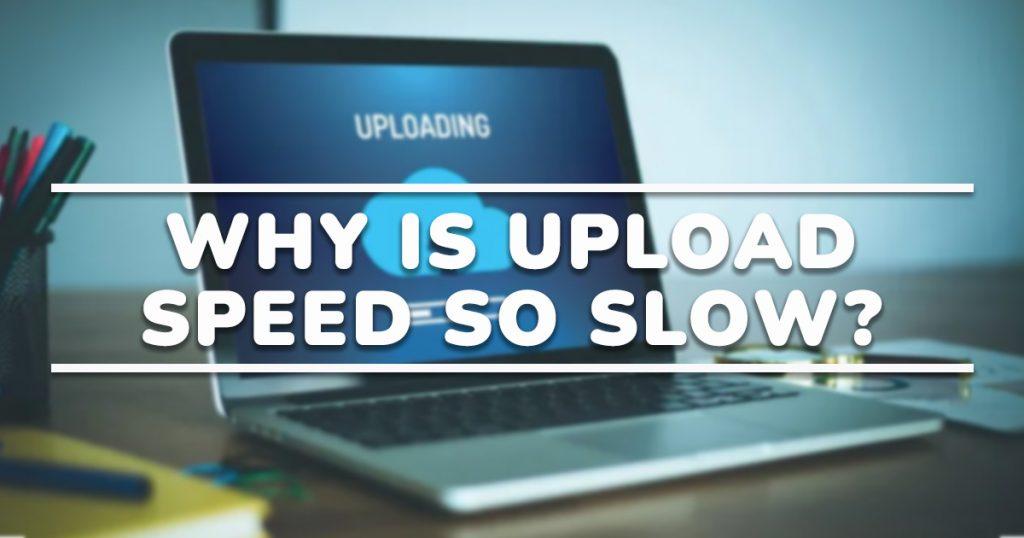Are you frustrated by the sluggish upload speed of your internet connection? Uploading files, photos, or videos can be a real drag when your internet speed is crawling. There are a number of reasons why your upload speed might be slow. But there are also solutions to increase your upload speed and get things moving more quickly, so don’t worry.
1. Network Congestion
Reason: One of the causes why your upload speed is slow is network congestion. It occurs when there is too much traffic on your internet service provider’s (ISP) network, causing delays in data transmission.
Solution: To improve upload speed, try uploading during off-peak hours when internet traffic is low. Talk to your internet service provider (ISP) about switching to a faster plan or a different kind of link, like fiber optic.
2. Limited Bandwidth
Reason: Your internet plan may have limited bandwidth allocated for uploads, which can slow down the upload process, especially for large files.
Solution: Upgrade to a higher-bandwidth plan if available. If you want faster and more stable upload speeds, you might want to use a wired link instead of Wi-Fi.
3. Outdated Hardware
Reason: One of the reasons why your upload speed is so slow is due to your internet hardware. Outdated routers, modems, or network cards can limit your upload speed capabilities.
Solution: Replace your old hardware with newer types that work with your internet service. Make sure that your gadgets are set up correctly so that they work at their best.
4. Interference
Reason: Interference from nearby networks or other devices can mess up yourWi-Fi connection and make upload speeds slower.
Solution: To fix upload speed, reposition your router in a central area in your home or office to avoid interference. To keep your Wi-Fi channels from getting too crowded, use a router that can work on both 2.4 GHz and 5 GHz waves.
5. Background Applications
Reason: Background applications consuming bandwidth can affect your upload speed and make it slow.
Solution: Close any undesirable apps or services that are running in the background. Use a bandwidth monitoring tool to identify and manage bandwidth-intensive applications.
6. Malware or Viruses
Reason: Malware or viruses on your PC may cause network congestion. This is one of the reasons why your upload speed is slow.
Solution: To identify and remove any harmful applications, perform a comprehensive system scan with trusted antivirus software. Update your antivirus program to avoid future threats.
7. Quality of Service (QoS) Settings
Reason: Your router’s QoS settings may prioritize other forms of traffic over uploads, resulting in poor upload rates.
Solution: Access your router’s settings and set the QoS to prioritize upload traffic. Consult your router’s manual or contact your ISP for assistance.
8. Distance from the Exchange
Reason: If you are located far from your ISP’s exchange point, the signal may diminish, resulting in reduced upload rates.
Solution: To fix upload speed, consider moving your router closer to the exchange point or using a signal booster to strengthen the signal.
9. ISP Throttling
Reason: Some ISPs throttle upload speeds to manage network traffic or enforce data caps.
Solution: Contact your ISP to inquire about their throttling policies. Consider upgrading to a plan with higher upload speeds or switching to a different ISP that offers faster upload speeds.
10. Faulty Wiring or Equipment
Reason: Faulty wiring or equipment, such as damaged cables or a malfunctioning modem, can cause slow upload speeds.
Solution: Check your wiring and equipment for any signs of damage. Replace any broken components and make sure all connections are secure to increase upload speed.
11. Software Updates
Reason: Outdated software can lead to compatibility issues and affect upload speeds.
Solution: Update your operating system, drivers, and applications to ensure peak performance.
12. File Size
Reason: Uploading large files can strain your internet connection and slow down upload speeds.
Solution: Break large files into smaller parts or use file compression tools to reduce the upload size.
13. Firewall Settings
Reason: Overly strict firewall settings can block or slow down upload traffic.
Solution: Adjust your firewall settings to allow for faster upload speeds while maintaining security.
14. Cloud Service Limits
Reason: Some cloud services impose limits on upload speeds, which can cause slow upload speeds.
Solution: Check your cloud service provider’s upload speed limits and, if necessary, consider upgrading to a higher-speed plan.
15. Internet Service Provider (ISP) Choice
Reason: Some ISPs may offer slower upload speeds compared to others.
Solution: Research and compare ISPs in your area to find one that offers faster upload speeds and better service reliability to improve upload speed.
To improve your upload speeds and have a more enjoyable online experience, you must first understand why upload speeds can be poor. By identifying the reasons behind slow upload speeds, you can take the necessary steps to improve them and ensure optimal performance. Let’s explore why upload speeds can be slow and how you can fix them.