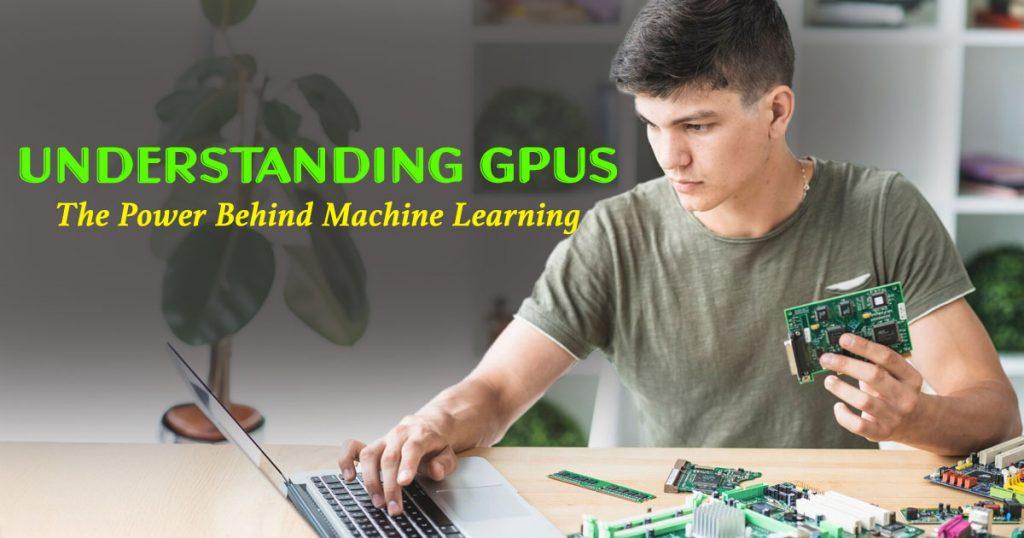Artificial Intelligence (AI) has made a huge impact on how we live and work, bringing changes that were unimaginable just a few decades ago. From the virtual assistants on our phones to smart algorithms that help businesses make decisions, AI is everywhere. In fact, it’s estimated that AI could add up to $15.7 trillion to the world economy by 2030, showing just how powerful it can be. But even with all its potential, AI can’t do it alone. It needs the right hardware to work its magic—hardware that can handle the complex calculations AI requires. Recognizing the importance of this technology is key to understanding how AI continues to grow and succeed.
Understanding GPUs: The Power Behind Machine Learning
Graphics Processing Units (GPUs) are crucial for powering today’s AI technology. Initially designed to make computer graphics look great, GPUs have become essential for machine learning because they handle lots of calculations at once. Unlike CPUs, which tackle tasks one by one, GPUs are like multitasking champs with thousands of small cores that work together.
1. Parallel Processing
AI tasks, like teaching computers to recognize images, require doing many calculations at once. For example, a neural network might need to process a whole bunch of data simultaneously. GPUs excel at this because they can handle multiple operations at the same time, making AI tasks faster and more efficient.
2. Computation Speed
Training AI models involves analyzing massive amounts of data. Without GPUs, this could take forever. For instance, a task that might take a CPU weeks to complete could be finished by a GPU in just a few hours. This speed is essential for industries that need quick results, like self-driving cars, where updates and improvements need to happen rapidly.
3. Handling Large Datasets
AI often works with huge sets of data, like pictures or video feeds. GPUs are built to handle these large datasets efficiently, ensuring that AI systems can process data smoothly without delays. This is especially important in areas like satellite imaging, where detailed data analysis is crucial.
4. Support for AI-Specific Operations
Many modern GPUs are equipped with special features like Tensor Cores, which are specifically designed for AI tasks. These features help speed up complex calculations, making AI applications run even more efficiently, and are essential for using popular AI tools like TensorFlow.
5. Energy Efficiency
While powerful, GPUs are also energy-efficient compared to CPUs. This means they can perform complex tasks without consuming too much power, which is important for creating sustainable and eco-friendly AI solutions.
6. Flexibility and Scalability
GPUs offer flexibility, allowing AI applications to grow as needed. Whether used in large data centers or small devices, GPUs can adapt to different needs, ensuring that AI solutions can be deployed in various environments, from the cloud to local servers.
CPU vs. GPU: Which is Better for AI?
When it comes to running artificial intelligence (AI), both CPUs (Central Processing Units) and GPUs (Graphics Processing Units) are important, but they serve different roles. Think of CPUs as the versatile multitaskers of the computer world, handling everyday tasks like running software, browsing the internet, and managing files. They are excellent for tasks that need to be done one after another, like calculations for spreadsheets or basic word processing.
On the other hand, GPUs are like the heavy lifters designed for handling numerous tasks all at once. This ability makes them perfect for AI because AI involves processing lots of data and performing many calculations simultaneously, especially during tasks like training machine learning models where large amounts of data must be processed quickly.
Why are GPUs preferred for AI?
Parallel Processing
GPUs can perform thousands of operations at the same time. This is crucial for AI tasks such as training neural networks, which require handling large datasets and complex calculations in parallel.
Speed and Efficiency
Using a GPU can significantly speed up AI processes. For instance, what might take a CPU several days to compute, a GPU can do in just a few hours. This speed is vital for AI development, where models need to be tested and improved rapidly.
Key Features of GPUs for AI
CUDA Cores
These are specialized processors within NVIDIA GPUs that allow for efficient parallel computing, making complex AI calculations much faster.
Tensor Cores
Found in newer NVIDIA models, tensor cores are specifically designed to handle deep learning tasks more efficiently by speeding up matrix operations.
Memory Bandwidth
GPUs have high memory bandwidth, which means they can move large amounts of data quickly between their memory and processing units. This is essential for managing big datasets without slowing down.
Top Graphics Cards for AI
Choosing the right graphics card is key to getting the best performance in AI and machine learning. Here’s a simple breakdown of some top graphics cards that are highly recommended for their AI capabilities:
1. NVIDIA RTX 3090
The RTX 3090 is a beast for AI work. It has a huge 24GB of GDDR6X memory, which is great for big AI projects. With 10,496 CUDA cores and 328 Tensor Cores, it handles lots of calculations at the same time, making it very fast and efficient for training AI models.
2. NVIDIA RTX A6000
Designed for professionals, the RTX A6000 offers a whopping 48GB of memory. This makes it perfect for large AI projects. It comes with 10,752 CUDA cores and advanced Tensor Cores, which help speed up AI tasks like model training and predictions.
3. NVIDIA Tesla A100
The Tesla A100 is made for serious AI tasks, especially in data centers. It uses the latest Ampere architecture and has 6,912 CUDA cores along with 432 Tensor Cores. Its 40GB of memory is great for handling big data and running AI frameworks like TensorFlow smoothly.
4. NVIDIA Titan RTX
Known for its power, the Titan RTX has 24GB of memory and 4,608 CUDA cores. It’s ideal for heavy AI computations, supporting researchers and developers who need strong processing capabilities.
5. AMD Radeon VII
While NVIDIA is a leader in AI, AMD’s Radeon VII is a strong alternative. It has 16GB of HBM2 memory and 3,840 stream processors, making it good for tasks that need a lot of data processing.
6. NVIDIA Quadro GV100
The Quadro GV100 is built for professional AI work, offering 32GB of memory. With 5,120 CUDA cores and 640 Tensor Cores, it’s excellent for training AI models and running complex simulations.
Powering AI with the Right GPU
In the world of AI, GPUs are game-changers. They help make AI work faster and more efficiently by quickly handling lots of data and complex calculations. But choosing the right GPU is key to getting the best results. You’ll want to think about how much memory it has, how powerful it is, and what special features it offers. These factors can really impact how well your AI projects perform, whether you’re doing research, developing new tech, or working on professional AI applications. Picking the best GPU for your needs can make a big difference, helping you achieve your goals faster and more effectively. Stay informed and choose wisely to fully unlock the potential of AI.