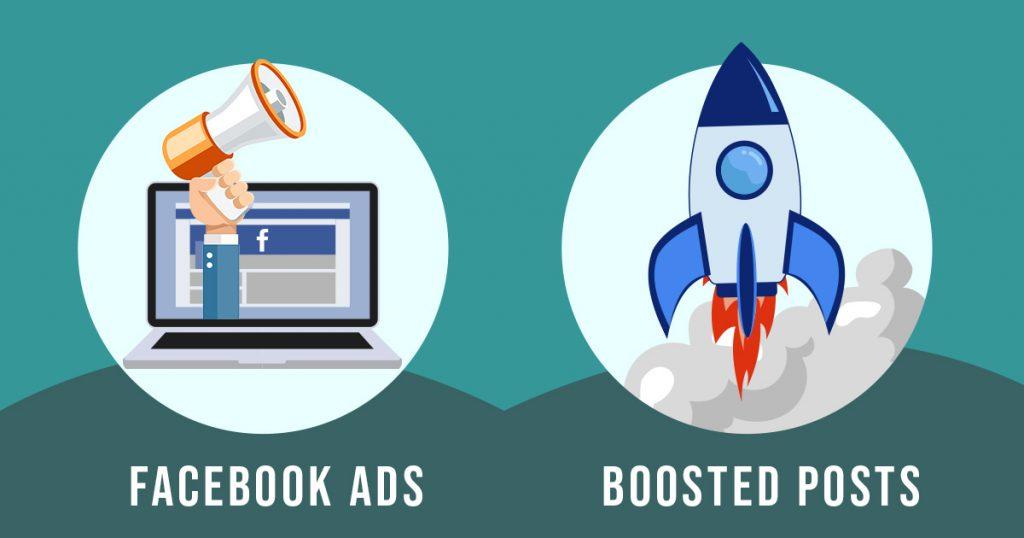With over 2 billion users, Facebook offers a massive opportunity for advertisers. There are two main ways to advertise on Facebook: through Facebook ads and boosted posts. Understanding the difference between these methods is crucial for effective targeting. So, what sets them apart, and how can they enhance your advertising efforts?
What are Facebook Ads and Boosted Posts?
Boosted Posts
Boosted posts are like ads made from your own Facebook posts. They help you connect with both your current followers and new people. When you boost a post, you encourage more likes, comments, and shares. It’s like virtual word-of-mouth and feels more genuine than regular ads.
Boosted Posts aim to:
- Get more likes and comments from people who already know your brand.
- Make your brand look good to everyone who sees the post.
Facebook Ads
Facebook ads are similar to TV or magazine ads but appear on Facebook, Instagram, and Messenger. They come in various forms, like pictures or videos and can show up in different spots on your screen. These ads use computer tricks to find people who might be interested in what’s being advertised. Unlike boosted posts, the company behind the ad doesn’t interact much with users. They rely on the ad itself to catch your attention, like showing a nice picture or linking to something you might like.
Facebook Ads want to:
- Find new customers.
- Tell people about what they’re selling.
- Get people interested enough to consider buying.
Understanding the Difference Between a Facebook Ad and Boosted Post
The Importance of Boosted Posts
Boosted Posts are key for Facebook marketing because they connect brands with customers. They mainly reach existing customers, which is good because it keeps them engaged and less likely to switch to another brand. Plus, it builds a positive brand image, and happy customers are more likely to share with others. So, it’s all about keeping customers happy and spreading the word!
Where do they appear?
Boosted posts show up on your audience’s timeline just like regular brand updates. While you can choose who sees the post, it’s likely that most of your audience already knows your brand. This boosts engagement with your existing customers. Because these posts are on timelines, anyone can share them naturally. This interaction builds trust between the brand and the customer.
Disadvantages of Boosted Posts
The disadvantages of boosted posts are:
Limited Audience Control
Most of the people who see the post already know about your brand. So, instead of being too salesy, focus on getting them involved. But because you can’t control who sees it, you might not reach as many new customers as with regular ads.
Promotes Existing Brands
If you’re a new brand with a new page, you can’t use Boosted Posts. So, you can’t use them to kickstart your promotion.
Limited Format
Sponsored Posts can only look like regular updates. There’s no other way to make them different on someone’s timeline. This can be restrictive.
Lack of Call to Action
It’s hard to make a clear call to action in a Boosted Post because it might feel fake. You also can’t put forms directly in the post to get people to sign up. But there’s a new feature that lets you send customers to your website.
How to Set Up a Boosted Post
To boost a post on Facebook, start by picking the post you want to boost. Then follow these steps:
- Click on “boost post” in the bottom right corner, which is available only for Facebook business pages. If you can’t see this option, it means boosting isn’t available for that post.
- Facebook will prepare your images and text automatically, but you still need to make a few choices. First, choose your audience based on age, location, and gender.
- Decide on your budget. You can set a custom amount or go with Facebook’s recommended budget.
- Choose how long you want your boosted post to run.
- Pick your payment method, which can be updated later if needed.
- Finally, click “boost” to start getting more interactions on your post!
The Importance of Facebook Ads
Facebook Ads are crucial for advertising because they attract new customers. They let brands ask people to do something, like fill out a form or visit a website. Ads can be different, like pictures or videos, giving you more options to reach customers in a cool way. The best part is you can choose who sees your ads based on what kind of people you think will like your brand the most.
Where do they appear?
Facebook Ads show up in various spots on Facebook, Messenger, and Instagram. When you’re using Facebook on a computer, you might see ads in your timeline or on the side. They can also pop up during videos. On the app, you’ll see ads in your timeline and during videos, but not on the side.
Limitations of Facebook Posts
In terms of boosted post vs. an ad, the main drawbacks for the latter are:
Expensive
If you’re planning to run a long Facebook Ad campaign targeting different groups often, it can get expensive. That’s why it’s smart to figure out where your ads will make the biggest difference and adjust your strategy accordingly. You can also use tools from other companies to help you focus your advertising more and make the most of your money.
Heavy Competition
Because Facebook is so popular, lots of companies advertise on it, which can make it hard to get noticed. To stand out, make sure your ad appears when and where it’ll get the most attention, reaching the right people at the right time.
Possibility of Not Making an Impact
Sometimes, Facebook Ads don’t always end up in the best spot. They might not get seen or reach the right people, and they could interrupt videos. To avoid this, make sure you’re targeting the right audience. You can also use marketing management tools to fine-tune your ads and make them better.
How to Set Up a Facebook Ad
With Facebook ads, start by picking a goal like getting more people to know your brand or driving traffic to your website. Here are some goals you can choose from:
- Brand awareness: Get more people to know about your brand.
- Reach: Reach a certain number of people with your ad.
- Traffic: Get a specific number of people to visit your website.
- Engagement: Get people to interact with your page.
- App installs: Get a certain number of people to install your app.
- Video views: Get a certain number of views on your video.
- Lead generation: Get a certain number of new potential customers.
- Messages: Get a certain number of people to interact with your messages.
- Conversions: Get a certain percentage of people who saw your ad to take a specific action.
- Catalogue sales: Get a specific amount of sales.
- Store visits: Get a targeted number of people to visit your store.
Then, follow these steps:
- Choose your audience based on things like age, location, and language.
- Pick where you want your ad to appear, like on Facebook, Instagram, or Messenger.
- Set your budget for how much you want to spend and for how long.
- Choose the format of your ad, like a video, single image, or slideshow.
- Place your order to start the ad campaign.
- Finally, you can track and manage your ad using Facebook’s ad campaign manager.
Is it better to boost a post or create a Facebook ad, or vice versa?
Deciding between a boosted post and an ad can be hard. To choose, think about your goals. If you want to attract new customers and target specific people, go for an ad. But if you just want to connect with current customers and improve your brand, go for a boosted post.
Also, consider your budget and how long you want your campaign to run. Ads for longer times can be expensive, while boosted posts for shorter times can be cheaper.
Picking between these two types of marketing depends on what you need. Think about the pros and cons, your goals, and your budget to decide which one will work best for you.