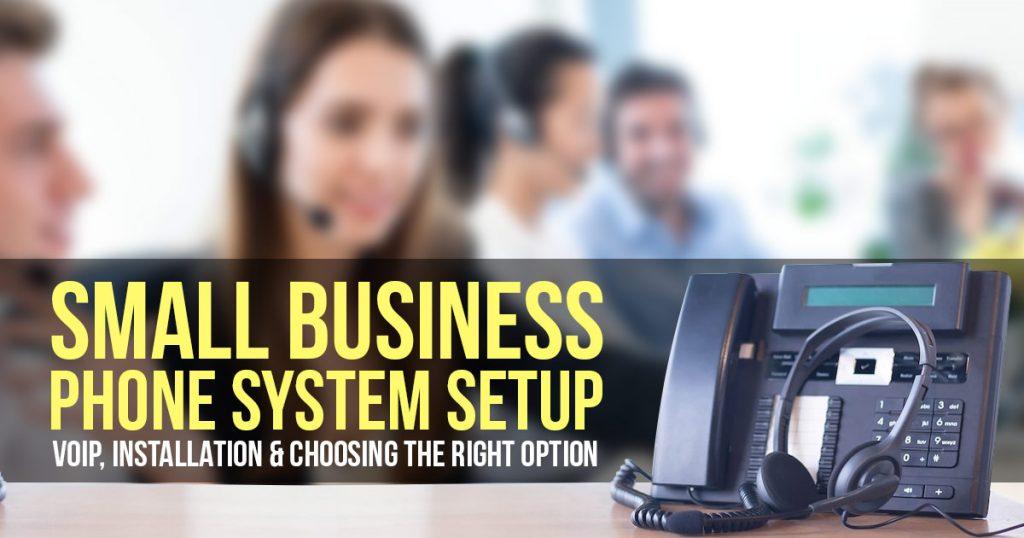Being able to communicate quickly is crucial for all businesses, especially small ones. Every conversation can make a difference in their growth and success. A study by Salesforce showed that 86% of workplace failures happen due to poor communication. With digital communication methods becoming the norm, many small business owners are wondering if having a business phone line is still necessary.
What are Business Phone Systems?
A business phone system is a setup that allows a company to manage phone calls efficiently, both within the company and with the outside world. These systems can be traditional phone lines or modern digital solutions like VoIP, which use the internet for making calls. VoIP systems are popular because they offer more flexibility and can grow with your business.
Business phone systems connect different lines and extensions, all managed from one place. This setup helps with call routing, voicemail, and conference calls and integrates with other tools like email.
Key Functions and Features
- Call Routing: Sends calls to the right department or person automatically.
- Voicemail: Saves messages when no one can answer the phone.
- Conferencing: Allows multiple people to join a call, useful for meetings.
- Auto Attendants: Provides automatic greetings and options to guide callers.
- Integration: Works with other business tools like customer management software for better service.
Is a business phone system still necessary?
Even with the rise of emails and chat apps, having a business phone system is still important for several reasons:
- Professional Image: Having a dedicated business line makes your company look more professional and trustworthy.
- Dependability: Phone systems are reliable and not affected by internet outages.
- Customer Service: Direct phone communication can improve customer satisfaction with personalized support.
- Growth-Friendly: Systems like VoIP can easily expand as your business grows, adding new lines and features when needed.
- Cost Savings: While setting up might cost money upfront, you save in the long run with lower call costs and maintenance.
Setting Up a Small Business VoIP Phone System: A Simple Guide
Setting up a VoIP phone system can greatly improve your business communications. Here’s a straightforward guide to help you through each step.
Step 1: Choose a VoIP Provider
First, think about what your business needs in a phone system, like call forwarding and voicemail. Research different providers based on these needs and read customer reviews to see how reliable they are. Look at the costs, including any setup fees and monthly charges, and see if they offer packages that include phones. Make sure the provider can grow with your business, allowing you to add more lines or features as needed.
Step 2: Assess Internet Requirements
VoIP calls require a steady internet connection with a minimum line speed of 100 kbps. Use internet tools to check your current internet speed. Figure out how much bandwidth you need by considering the number of calls and other internet use. To ensure that VoIP calls are clear even during periods of high internet traffic, implement Quality of Service (QoS) on your network. For optimal outcomes, you might need to upgrade your internet plan.
Step 3: Select the Right Hardware
Decide on the type of phones you need, whether they are desk phones, wireless phones, or software on your computer. Make sure they work with your provider’s system. You might also need headsets for clear sound or conference phones for group meetings. Using Power over Ethernet (PoE) can power your phones through network cables, reducing the need for extra power cords.
Step 4: Install the VoIP Hardware
Connect your phones to the network using cables or Wi-Fi. If you have a large setup, consider organizing your network for better management. Place phones where they are easy to access and keep cables neat to avoid clutter. Make sure each phone is connected properly and has a dial tone.
Step 5: Configure the VoIP Software
To assign phone numbers, create user accounts, and modify call settings, log into the online system of your VoIP provider. If you’re keeping your old numbers, work with your provider to transfer them smoothly. Protect your system by setting strong passwords and turning on encryption to keep calls secure.
Step 6: Test the System
Make test calls to different places to check call quality and connection. Try out features like call forwarding and voicemail to make sure they work right. If there are any problems, note them down and talk to your provider to fix them quickly.
Step 7: Train Your Team
Hold training sessions to show your team how to use the new system, using simple explanations and demonstrations. Provide user guides or video tutorials for them to refer to later. Ask for their feedback on the system to help improve its use and address any issues.
Step 8: Monitor and Maintain the System
Regularly check how the system is performing and fix any issues that come up. To guarantee smooth and safe operation, keep your software updated. Stay in contact with your provider for support and consider signing up for maintenance services to keep everything running well.
Choosing a VoIP Provider: Simple Tips for Success
Selecting the right VoIP provider for your small business is crucial for smooth operations. Start by looking for providers who offer excellent customer support—it’s important to have help available when you need it. Check if they provide the features you require, like call forwarding, conferencing, and voicemail. Make sure these match your business needs. Additionally, consider the costs not just now but in the future as well. Look out for any hidden fees and ensure that the pricing will still fit your budget as your business expands.
With the correct provider, you can have a VoIP system that improves the dependability and efficiency of communication. This setup will help your business stay connected and adaptable, providing a solid foundation for growth. With the right technology in place, your company is well-equipped to handle the demands of a dynamic business environment, keeping you linked to your team and clients wherever you go.