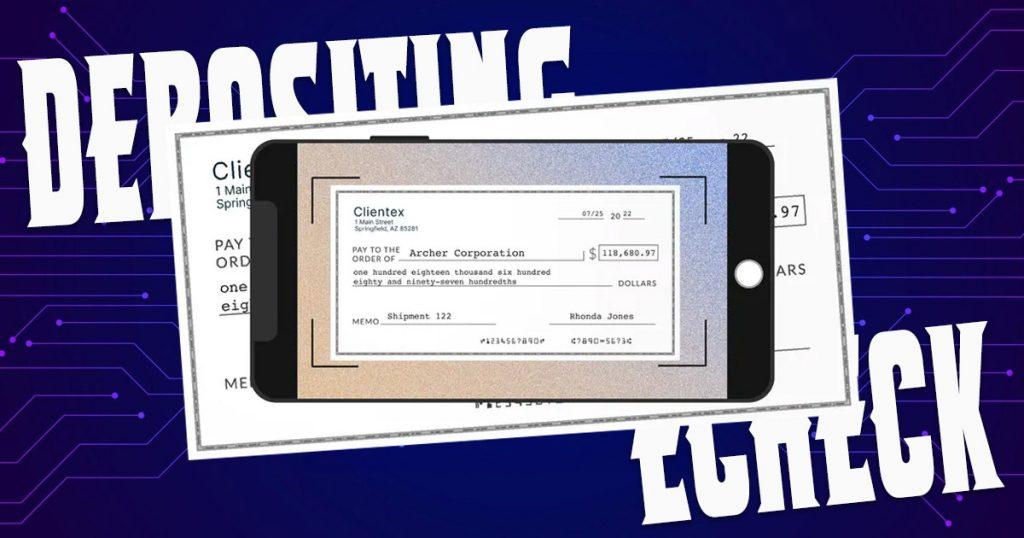Depositing checks has never been easier in today’s digital age. With the arrival of electronic checks, also known as eChecks, you can quickly deposit funds without needing to print out a paper check.
What is an eCheck?
An eCheck is a digital alternative to a standard paper check, enabling payments to be processed electronically via the Automated Clearing House (ACH) network. This modern solution streamlines transactions and enhances convenience for users. This method involves using standard banking information like routing and account numbers but eliminates the need for physical documentation. Thanks to technological advancements, both payers and payees can handle transactions effortlessly.
Why Choose eChecks?
Choosing to use eChecks comes with several advantages:
- Convenience: With eChecks, you can deposit funds at any time and from any location, removing the need for trips to the bank. This flexibility makes managing your finances easier than ever.
- Speed: Funds from eChecks usually clear faster than traditional checks.
- Security: eChecks utilize encrypted transactions, making them safer from fraud.
How to Deposit an eCheck Without Printing
Depositing an eCheck without the need for printing is a simple process. Just follow these easy steps to complete your transaction:
Step 1: Access Your Banking App or Website
Begin by accessing your bank’s mobile app or website. Make sure you’re signed up for online banking services. Most banks offer intuitive interfaces that simplify finding the deposit section.
Step 2: Find the Deposit Option
Locate the section that allows you to deposit checks. This area might be labeled “Mobile Deposit” or “Deposit Checks,” depending on your bank. If your bank supports eChecks, you will see the option to deposit electronically.
Step 3: Enter Check Details
When asked, provide the required information from the eCheck. This usually involves:
- Check Amount: Input the exact amount written on the eCheck.
- Check Number: Find this number, usually located in the upper right corner of the eCheck.
- Account Selection: Choose the bank account where you want the funds deposited.
Step 4: Capture Images (If Required)
Some banking apps require images of the eCheck, while others do not. If your bank requests images, use your smartphone camera to capture clear photos of the front and back of the eCheck. Ensure that all four corners are visible in the images to avoid any processing issues.
Step 5: Review and Confirm
Before completing the deposit, review all the information and images you’ve entered to ensure everything is correct. Make sure the check amount matches what you’ve inputted. This step is crucial to avoid any delays or errors in processing.
Step 6: Submit Your Deposit
Once everything looks correct, submit your deposit. Your bank will process the eCheck electronically, and you should see the funds in your account within a few business days.
Alternative Ways to Deposit eChecks
If you prefer not to use your bank’s app or website, there are alternative methods to deposit eChecks:
Use an Electronic Payment App
Some electronic payment applications allow you to deposit eChecks. Open the app, select the option to cash a check, and submit images of the eCheck. The funds will typically be available quickly, though processing times may vary.
Utilize a Walk-Up ATM with OCR Technology
Certain ATMs equipped with optical character recognition (OCR) technology can process eChecks. Simply follow the ATM’s instructions to deposit your eCheck without needing to print it.
Benefits of Accepting eChecks for Businesses
If you own a business, accepting eChecks can enhance your operations. Here are a few benefits:
- Lower Processing Costs: eChecks typically incur lower fees than credit card transactions, making them cost-effective.
- Faster Payments: Funds from eChecks can be available sooner, improving cash flow.
- Customer Satisfaction: Offering eCheck payments provides convenience for your customers, which can foster loyalty.
Downsides of Using eChecks
While eChecks are convenient, there are a few things to consider before using them:
- Slower Processing Time: Even though eChecks are more convenient than paper checks, they don’t always clear right away. It can take one to two business days, or occasionally longer, for the funds to become available. This delay can be frustrating if you need access to the money right away.
- Possible Fees: Some banks allow free eCheck deposits, but certain services may charge small fees, especially for faster deposit options. For businesses that handle numerous payments, these fees can accumulate significantly over time.
- Not Always Supported: Not all banks or platforms accept eChecks, which could limit how often you can use them. While they’re becoming more common, you may still come across places that don’t support them.
- Mistakes Can Cause Delays: When using an eCheck, it’s important to enter the correct account and routing numbers. Any mistakes can cause delays or errors. Double-checking the details helps avoid problems.
Embracing the Future of Payments
Using eChecks for online deposits brings unmatched convenience and efficiency. In just a few easy steps, you can take care of your finances without ever needing to print or make a trip to the bank. Step into the digital era and experience the simplicity of eCheck deposits! If you have any questions about the process or need help with depositing an eCheck, don’t hesitate to contact your bank’s customer service for guidance.
FAQs About Depositing eChecks Online
Is Depositing eChecks Online Safe?
Absolutely! Online deposits of eChecks are secure. Banks use encryption and secure servers to safeguard your financial information during transactions. Always make sure you’re using your bank’s official app or website for the best protection.
Can I Use Any Mobile Device to Deposit an eCheck?
Yes, you can! As long as your device has a camera and internet connectivity, you can easily deposit eChecks using your bank’s mobile app. This convenience allows you to manage your finances wherever you are.
Are There Fees Associated with eCheck Deposits?
Most banks provide eCheck deposits free of charge. However, it’s always a good idea to check with your specific bank to confirm if any fees apply to online transactions.
How Long Will It Take for an eCheck to Clear?
Generally, eChecks take about 1-2 business days to clear, although this can vary depending on your bank’s specific policies.
What Should I Do with the Physical eCheck After Depositing It Online?
After successfully depositing your eCheck, it’s advisable to keep the paper version for at least 14 days. This ensures you have a backup in case any issues arise with the electronic deposit.